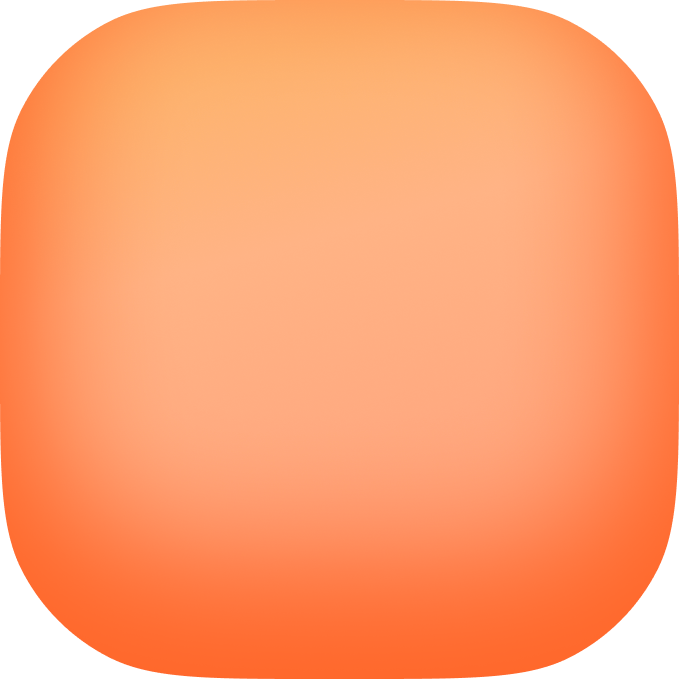| Button tap | Click/tap | A crisp, satisfying button click with a subtle digital pop |
| Success/completion | Chime/ding | An uplifting two-note chime that sounds rewarding and celebratory |
| Error/failure | Buzz/thud | A gentle but firm buzzing sound that indicates something went wrong without being harsh |
| Swipe gesture | Whoosh | A smooth swooshing sound that follows the direction and speed of a finger swipe |
| Pull to refresh | Stretch/release | A playful elastic stretching sound followed by a soft snap back |
| Loading/processing | Subtle pulse | A soft, rhythmic pulsing tone that loops seamlessly to indicate ongoing activity |
| Notification arrival | Alert tone | A pleasant, attention-grabbing two-tone notification that’s noticeable but not jarring |
| Page transition | Slide/swoosh | A clean sliding sound with a slight pitch shift that suggests smooth forward movement |
| Delete/remove | Trash/crumple | A quick crumpling or disposal sound that gives finality to the deletion action |
| Toggle on | Power up | An ascending electronic tone that conveys activation and energy |
| Toggle off | Power down | A descending electronic tone that sounds like something powering down gracefully |
| Achievement unlocked | Fanfare | A short, triumphant musical flourish with sparkle elements that feels like a mini celebration |
| Menu open | Unfold | A quick ascending swoosh that sounds like something expanding or revealing itself |
| Menu close | Fold | A quick descending swoosh that sounds like something collapsing or closing compactly |
| Camera shutter | Shutter click | A realistic camera shutter sound with a mechanical click and slight echo |
| Send message | Whoosh out | A quick whooshing sound that travels away from the listener, suggesting outward delivery |
| Receive message | Pop in | A soft popping sound that appears suddenly, like a bubble gently bursting nearby |
| Typing indicator | Subtle bubbles | Gentle, periodic bubble-like sounds that suggest ongoing activity without being distracting |
| Favorite/like | Pop sparkle | A satisfying pop followed by tiny twinkling elements that sound magical |
| Unlock/reveal | Unlock click | A mechanical unlocking sound with tumblers falling into place and a satisfying final click |